Manager’s Solution
Dashboard
Admin can monitor every single statistics from this place. Right from associate’s manual entries to violations, with the help of weekly/monthly filter. He can analyze the whole waste management operation at a glance.
Manage associates
Keep all the data related to associates in one place. It is like a profile creation. A user will have all the details like name, email, contact, license, vehicle, reporting manager, community, etc.
Schedule work
Admin can manage associates by assigning each one of them with their community or area. He can also assign more than one associate to fulfill the task. He can manage their dates, days, time intervals, etc.
Chat
Admin can directly chat with associates and assist him with task. He can also know if there are any issues with him, queries related to address, and more. It is a convenient communication point for both the parties.